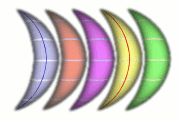| |
Sliders Controls
The sliders are used for
easy modifications to songs as they are performed
State of Playback Display
|
Genre/Song Number - The genre used for this
composition. The song can be saved here.
|
Time Signature, Current
Bar/Total Bars
|
|
Beats per Minute, Key – these are controlled via sliders below
|
Monotonic Musicians, Polytonic Musicians –
these are controlled via sliders below
|
Sliders
|
Number of Musicians of
Monotonic Instruments
|
The
range is 0 to 5.
|
|
Monotonic Instrument Mix
|
Each musician
plays a single instrument at a time. However, each musician can switch
between instruments during performance. This slider has 5 positions. These 5
mixes are chosen randomly during composition. By locking instruments on the Grids
you can set up your own mixes for live performances. These mixes are saved
when a Song Setup is saved.
|
|
Number of Musicians of
Polytonic Instruments
|
The
range is 0 to 5.
|
|
Polytonic Instrument Mix
|
Each musician
plays a single instrument at a time. However, each musician can
switch between instruments during performance. This slider has 5 positions.
These 5 mixes are chosen randomly during composition. By locking instruments
on the Grids you can set up your own mixes for
live performances. These mixes are saved when a Song
Setup is saved.
|
|
Beats per Minute
|
The
range is +/-30 from the default defined for the current genre. There is also a flag to
Ignore
Genre BPM.
|
|
Key
|
The song key. Each song sets its own key when it starts. There is also a flag to
Ignore Song Key.
|
Buttons

|
Shuffle Monotonic Instruments
Each musician plays a single instrument at a time.
However each musician can switch between instruments during performance. Up
to 6 instruments are selected during composition. This randomly reselects
those instruments. Note that shaking the device also shuffles instruments.
|

|
Shuffle Polytonic Instruments
Each musician plays a single instrument at a time.
However each musician can switch between instruments during performance. Up
to 6 instruments are selected during composition. This randomly reselects
those instruments. Note that shaking the device also shuffles instruments.
|

|
Repeat – Repeat
this song until this button is released.
|

|
Pause – Pause
playback.
|

|
Next
– Skip to the next song.
|
Gestures
| Shake |
Shuffles both monotonic and polytonic instruments and
changes instrument mix. |
|