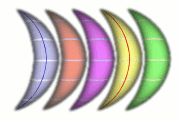|
Bands Loaded...
|
Click to select which bands are loaded. (Upper case letters on the button
show the bands currently loaded.) When you record
or edit an instrument you can choose which bands it belongs to.
|
|
Sound: Record...
|
Records a sound into the app.
Please note that beatZap runs close to the memory limit for an app. If you
make many recordings beatZap may run out of memory and shut down. If this
happens you will need to remove some sounds or reinstall beatZap. |
|
Song Setup: Open...
|
Opens a specific song setup and begins playing from that
point. |
|
Song Setup: Save...
|
Saves the current song setup - including genre, bands,
number of musicians and locked
instruments. |
|
Song Setup: Send...
|
Emails a previously saved song setup as an
attachment. beatZap can open a
received song setup. |
|
Ignore Song Setup for: BPM
|
Each genre defines its own preferred
Beats Per Minute. When a song starts it will normally switch to this
speed. Select this option if you want the sliders
to override the genre settings. |
|
Ignore Song Setup for: Key
|
Each song defines its own preferred key. When a song starts it will normally switch to this
key. Select this option if you want the sliders to override the genre
settings. |
|
Song Repeats
|
This is the number of times to replay a song if
you donít interact with it. |
|
Start auto-change
|
This is the number of bars to wait after the
last interaction before autoplay starts. |
|
Auto-Change every
|
This is how often to shuffle. Actual shuffle
time is randomized around this value. |
|
Segue
|
This is the number of bars to play between
songs. |