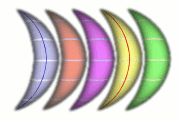|
Name:
|
Change the display name
here. Do not use special characters (+, -, % etc.)
|
|
Frequency, Note & Octave
|
Displays the calculated frequency,
note and octave (octave 0 contains A 440). This calculation is often wrong, so may need to
be changed. If you want change it, you can edit either the frequency or the note
and octave. Use the Test button to verify your settings.
|
|
Reset
|
Click this to reset frequency, note and octave to the original analysis calculated.
|
|
Length
|
Length in seconds.
|
|
Bands...
|
Click to select the bands that this instrument is in. (Upper case letters on
the button show the bands currently selected.) In Settings
you control which bands are loaded.
|
|
Types...
|
Click to select the instrument
types for this instrument. (Upper case letters on the button show the
types currently selected.) The Slider controls
will
only play this instrument with musicians that have matching characteristics.
These musicians should have rhythms that are suited to the instrument type.
Types are:
| Bass |
| Rhythm |
| Lead |
| Slow |
| Fast |
| Chord |
|
|
Volume:
|
This volume is applied when the sound is played in songs.
|
|
Delete
|
If the sound already exists in one of the grids it will be permanently
deleted. If the sound is a new recording, this works the same as Cancel.
|
|
Test
|
Plays the sound sample. For polytonic sounds it steps through an octave.
|
|
Ok
|
Saves changes and quits this editor. A new recorded sound is added to the
bottom of the appropriate grid.
|
|
Cancel
|
Cancels changes and quits this editor. A new recorded sound is discarded.
|